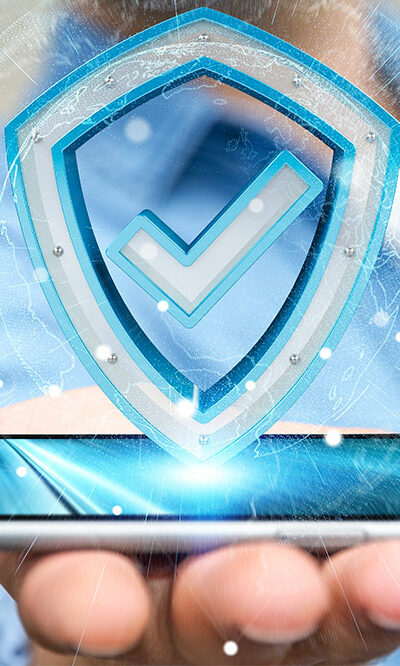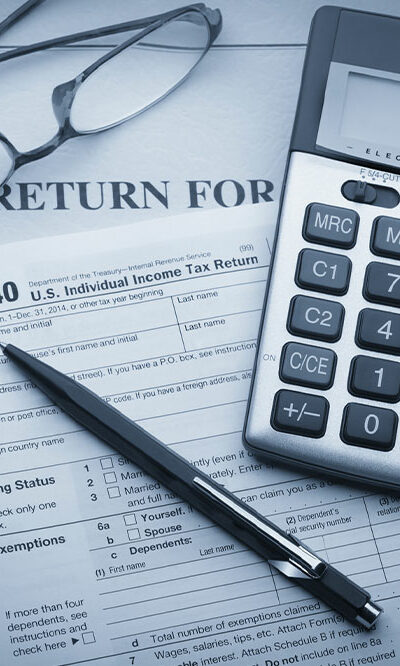9 ways to avoid payment processing software scams
Any illegal or false transaction by a cybercriminal is termed payment fraud. In this type of fraud, the perpetrator deprives the victim of sensitive information, personal property, or funds via the Internet. E-commerce primarily depends on electronic transactions to charge customers for services rendered and products delivered. The increased volume of online transactions also causes a spike in fraudulent activities. However, one can avoid payment processing software scams with a few tips and tricks. 1. Closely monitor the transactions Keep a tab on all the transactions and verify all the crucial details during the transaction. These include: The transaction date Amount IP address Shipping address 2. Use strong passwords Encourage individuals to keep unique passwords for their accounts. Doing so is one of the best techniques for avoiding payment processing software scams, as it lowers the probability of any trespasser gaining access to payment details. 3. Use multi-factor authentication (MFA) Whenever feasible, switch to MFA to add an extra layer of security to devices and accounts and boost protection. When one uses MFA, users have to input verification like a code. It lowers the probability of theft as the code goes to the owner’s: Authenticator apps Email Mobile devices 4. Limit access to confidential data One can avoid payment processing software scams when there’s restricted access to private and confidential information, which lowers the probability of the information leaking. So the data is safe and won’t end up in the wrong hands. One must only share one’s confidential information with either trustworthy individuals or any employees whose role in one’s company requires them to have access. 5. Secure payment gateways Ensure the software or the platform has secure payment gateways. These encrypt the information and keep the funds safe. 6. Use fraud detection tools Such software can help monitor transactions for patterns or suspicious activities.