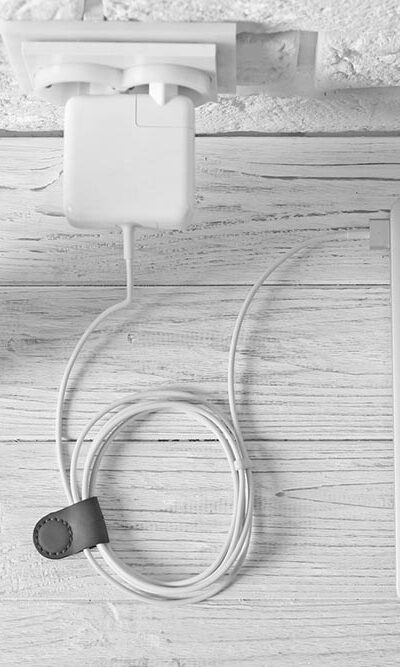10 software deals to expect on Black Friday 2022
Black Friday is the day after Thanksgiving and a huge shopping event in the country during which major brands offer exciting discounts on all kinds of products. This includes much-awaited deals on computer software. You can get Black Friday deals on software both online and offline. From photo editing computer software to grammar-checking tools, sellers can offer heavy discounts on every software. So, here are a few deals you can expect this holiday season. Filmora This software is used for editing videos and is loaded with useful specs. It can be used to make professional, high-quality videos. On Black Friday 2022, you can get this software at a 50% discount. Grammarly This popular computer software is used for checking grammar and can also detect punctuation mistakes and other language-related errors. On Black Friday, you might be able to get a discount of 55%, which is the same as last year. Adobe Illustrator This software from Adobe can be used for creating illustrations and vector-based art. People also primarily use it for creating logos for brands. During the upcoming Black Friday sales, this software could be offered at a discount of 40%. Only Office This cloud-based software is typically used by companies or workplaces for people to work in teams. This collaborative tool could be available at a great discount this holiday season. You can expect up to 50% off on its token price, just like last year’s sale. Monday.com Automating the workflow is one of the main functions of this software. The tool also helps you efficiently utilize your team’s resources. The company is expected to offer a total discount of 25% this Black Friday, apart from additional savings on a monthly basis. Circleboom This software is primarily used for getting follower insights on Twitter. Other key features of Circlebloom include finding spammers (if any), auto-publishing tweets, and deleting the tweets.