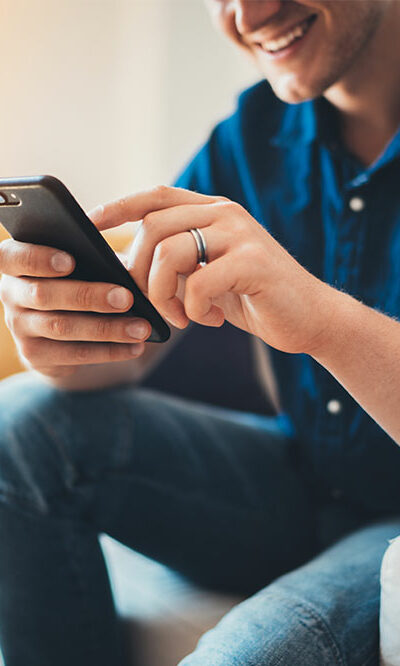7 habits that iPhone users must break today
Smartphones like the iPhone have become an integral part of our daily lives in this increasingly digital age. These devices are incredibly useful tools and offer a range of benefits. However, despite paying a substantial price for the phone, most individuals develop several usage habits that can harm the iPhone’s performance, longevity, and security in the long run. So, here are a few bad iPhone habits and how to break them: Ignoring software updates Failing to update the iPhone’s operating system and apps may leave devices vulnerable to security threats and performance issues. Users should stay proactive by enabling automatic updates or regularly checking for updates in the App Store and Settings. Not utilizing the iCloud backup Several individuals do not utilize the iCloud backup feature on the iPhone. This feature provides a seamless and secure way to safeguard crucial data, such as photos, contacts, apps, and settings. With iCloud Backup, users can restore their entire data in case of loss or damage, ensuring minimal disruption to their digital lives. Skipping AppleCare Skipping insurance coverage like AppleCare for the iPhone might seem like a cost-saving measure, but it could be risky. iPhones are valuable investments, and accidents can happen anytime. Without insurance, repair or replacement costs could be substantial. AppleCare plans offer peace of mind, covering accidental damage, theft, and hardware issues. Overlooking “Screen Time” notifications iPhones provide valuable insights into screen time habits through the Screen Time feature. Ignoring these notifications may prevent users from recognizing patterns of excessive usage. It’s important to review these reports regularly to make informed decisions about app usage. Neglecting battery well-being As time passes, batteries naturally deteriorate, and disregarding their condition could lead to diminished battery longevity and unforeseen power cuts. To overcome this tendency, individuals could utilize the integrated “Battery Health” function to keep track of their iPhone’s battery capacity.